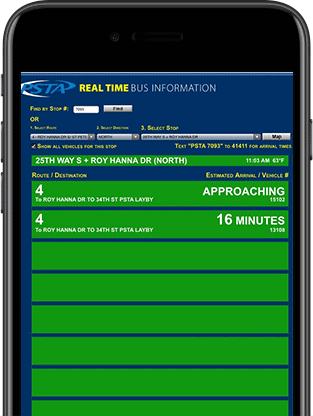Introduction
PSTA is pleased to introduce you to Real Time Bus Information. The system works with GPS technology and allows PSTA to pinpoint each vehicle’s exact location at all times. This means we can provide you with reliable, real-time departure information when your bus is up to 30 minutes away. There are lots of ways to access the system and some important things to be aware of as you begin
Real Time Bus Info Brochure
Stop #
Every bus stop in PSTA’s system has a unique bus stop number. To interact with the Real Time system, you’ll need to know that bus stop number. It’s located on a sticker at the bottom of the Real Time sign installed at your bus stop (sign installation is ongoing —– we have 5000+ stops, so it’ll take us a little while to get them all put up). You can also find out your stop number by looking it up on the RidePSTA.net website (see Visit the Website section below).
Once you find your bus stop number, keep a list of favorite stops and their stop numbers handy.
Visit the Website
If you’re at a bus stop and have a Smart Phone, you can use a bar-code scanner app to scan the QR code on the Real Time sign, or just type in www.RidePSTA.net from your browser. Type in your stop number and click “Find.” The system will show you when the next several buses will serve that stop. If you don’t know your stop number, choose your route, direction, and stop description in the drop down boxes. The system will show you the next several buses that will serve the stop.
Searching for your stop number? After you use the drop down boxes to locate the stop, the system will fill in the bus stop number for you.
Call the InfoLine
Using a technology called “Interactive Voice Response” or IVR, our Real Time system is able to give you automated departure times by phone. Just call the InfoLine at 727-540-1900, press 1 for Real Time, and choose your language. You can use your phone’s keypad or just speak your choices out loud. Enter your stop number and the system will tell you when the next few buses will serve your stop during the next 30 minutes.
After you’re in the automated system, you don’t have to wait to hear prompts:
If you’re using an Android phone and the system has trouble understanding you in voice-recognition mode go into your phone’s sound settings and turn off “audible touch tones.”
Automatic Email and Text Alerts
While you’re on RidePSTA.net you can also create an account and set up alerts. Each alert you set up will send you the next bus information based upon the specific criteria you input. For example, if you want to see the departure times for the stop outside your work every weekday at 4:00 p.m., the system will automatically send it every day at 4:00 p.m. Just select your stop, the time you want the alert to arrive, and check if you want it to come via email and/or text message (your phone’s standard text and data charges may apply). You can go in any time to add, delete, or edit your alerts.
Text Messaging
You can also use your cell phone to get instant bus departure info. Type 41411 in the “to” box of a new text message, then put in PSTA, a space, and your stop number (like this: PSTA 3663). Send the text message and you’ll get one back almost instantly with the next buses serving that stop (your phone’s standard text and data charges may apply).
Reply with “R” to get a new text with updated info for that stop. Great if you use the same few stops every day!
Signs and Announcements
Many of PSTA’s busiest transfer locations have electronic signs showing upcoming departure info. You’ll find them at Grand Central Station, Williams Park, Park Street Terminal, Gateway Mall, Tyrone Square Mall, Shoppes at Park Place, and Westfield Countryside Mall. Usually they’ll tell you when the next few buses are due at the transfer center, though the signs at Grand Central are platform specific.
Once you’re on board, look for new electronic signs at the front of the bus that will announce upcoming intersections. The system will also make audio announcements with the same information.