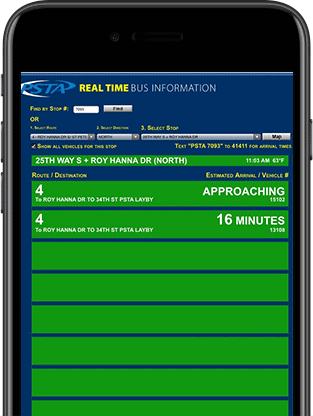We’re spoiled for choice these days when it comes to transportation. Many of us have cars (sometimes even more than one) and relish in the privacy and convenience they offer. However, with that being said, the important reality is that many others truly rely on public transit as a lifeline to reach their destinations. But times are changing—traffic is often unbearable, and many young people are nervously thinking about the future of this planet. It’s no secret that fewer vehicles on the road benefit everything from our mental health to the overall health of our beautiful home. And thus, people have turned to ride-sharing and, most importantly, public transit.
The Tampa Bay Area is no New York City, however. New Yorkers grow up with public transit and rely on it from an early age. For those Florida natives or public transit newbies, the process of using the buses can be daunting. Where does each route go? Which routes connect? What times do they run? New or young riders trying to plan their trip on paper may easily throw up their hands in defeat and just hop in the car.
If only there was a comprehensive app that mapped your route for you, displayed real-time arrivals, and let you know when to leave for your bus…
PSTA-Approved, Easy to Use
Hey, that app exists! It’s called Transit, and it’s available on iPhone and Android. In the age of services like Uber and Lyft, with centralized, real-time location information in the palm of your hand, it only makes sense for public transit to get in on the action.
The Transit app is a fantastic tool for frequent riders, but it can be a real lifesaver for brand-new riders, too. With a wide variety of handy features, taking the bus doesn’t haven’t to be an all-day affair of planning and waiting at your stop. Let’s go over the features and how you can use this handy tool to hop on a PSTA bus!
Check Nearby Departures & Track Your Ride
As soon as you open the Transit app, you’ll see a map of your location, as well as a Search Bar where you can type in the place you’d like to go (we’ll discuss this next). Below the search bar, it displays a list of nearby transit routes and their next departure time, sorted by proximity.

Need to go in the opposite direction? Just SWIPE across the screen on the route!


It will even show you real-time arrivals versus the scheduled times. With this feature, you’ll always know when your bus is running a little ahead or behind schedule.


Plan a Trip
Alright, so it’s a Saturday, and you’re meeting up with friends for a coffee. Open your Transit app and tap on the Search Bar. And, wow, it already knows your location! That makes things even easier. Type in your destination and select the one you want.
Route options will populate, showing you a quick view of the details: route number, arrival time, and stop number. You can set what time you’d like to leave, and the app will tell you how long the walk to your stop will take.

 Tap to expand the route you’d like for a more detailed view of the entire trip.
Tap to expand the route you’d like for a more detailed view of the entire trip.


Once you’ve found the route you want, tap “GO.”
Step-By-Step Directions
Probably the coolest feature is the GO step-by-step directions. For many new riders, it can be nerve-wracking to keep track of when to get off. Some stops may be farther apart from others, so the fear of missing your stop and having to walk can be a bummer.
Thankfully, Transit provides a little digital travel companion that guides you through the trip. This ensures you can confidently climb aboard and hop off without the stress!


Add Favorite Locations & Routes
Just like old faithfuls such as Google Maps, Transit makes it super easy to set favorites for places you frequent. Love spending the day at Black Crow Coffee? Favorite it, and it’s just one tap away! You can even assign it a little icon for that personal touch. Next time you open the app, your favorite will be waiting for you.



Transit Royale
If you happen to fall in love with the Transit app like we did or just really want the royal treatment, you can also opt for the premium version of the app, which is currently available to all frequent PSTA riders FOR FREE. Yes, that’s right. Wear the crown you rightly deserve when you use Transit Royale.
So, what do you get with Transit Royale?
- ALL the transit lines at your fingertips: this allows you to look up future departure times, track vehicles, and more, for any transit line.
- Unlimited transit schedules: See into the future with this perk, which allows you to see bus routes even a week ahead.
- Become a GO celebrity: Feeling competitive? This feature allows you to create a fun profile by choosing an emoji and nickname to represent you as you climb up the GO leaderboards. Who knew you could gamify riding public transit?

- Custom themes: Customize your app’s icon and color scheme for that personal touch. You’ll also get the official PSTA branding for your app as well!

- Extra favorite icons: Truly make your favorites list your own with even more icons to label your go-to locations.
Final Thoughts
All in all, we love the flexibility, convenience, and accessibility the Transit app provides to our riders. Not everyone has fold-out maps of bus routes these days, let alone knows where to find them. For younger people, paper isn’t needed when the entire internet is in their back pocket. The Transit app is the perfect travel companion for the age of smartphones and incredible new conveniences.
We hope this deep dive (or deep DRIVE) into the Transit app has given new riders the confidence they need to jump on the next bus to work, school, or their favorite hangout!