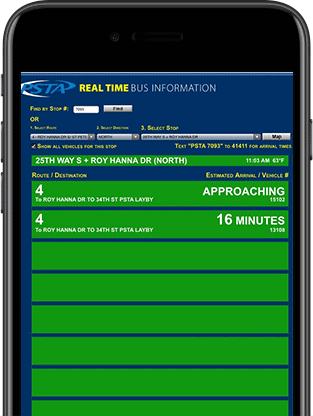Wi-Fi
The Pinellas Suncoast Transit Authority (PSTA) is pleased to offer free public wireless access to its passengers.
To Connect On Board a Bus:
- Select PSTA_Bus from the list of wifi options. No password is required.
- Please note that bandwidth is limited, so if the bus is crowded with other people using the Wi-Fi, you may be unable to connect.
To Connect at a Terminal:
- Enter Password: RidePSTA
- Available at Park Street and Grand Central Station
We ask that you be courteous to others when using your device:
- Please keep volume muted or use headphones.
- Refrain from surfing in a manner that is disruptive, harmful, or potentially offensive to others.
Disclaimers:
- The PSTA wireless network is an open, unsecured network. USE AT YOUR OWN RISK.
- PSTA does not provide technical support for your device or connectivity problems.
- PSTA does not guarantee internet connectivity or 4G performance. Performance may vary based on the number of active users and the wireless provider’s network availability.
- Users are expected to comply with all applicable laws and regulations regarding the use, transmission and dissemination of computer-generated information.
- PSTA makes no representation concerning the content of external sites and is not responsible for the accuracy, copyright compliance, legality or decency of material contained in external sites.
- PSTA, its Board, partners and staff neither endorse the information, content, presentation or accuracy of external sites, nor make any warranties, either express or implied, regarding any external website.
General Troubleshooting Tips:
- Reboot/restart device.
- Make sure your device is not on Airplane Mode.
- Forget/remove the network connection and reconnect.
- Check your device on another Wi-Fi network.
- Make sure you are on the latest device firmware/software version.
- Make sure other people can connect to the network.
Other Troubleshooting Resources:
- Apple Devices
iOS: Troubleshooting Wi-Fi Networks and Connections By Apple Support
- Android Devices
Troubleshoot Wi-Fi connections on your Android phone By Jack Wallen of TechRepublic
"Can’t connect to Wi-Fi on an android phone? Here’s the fix." By Smart Mobile Phone Solutions
- Windows Computers
Wired and Wireless Network Problems By Microsoft Support
- Mac Computers
Wi-Fi: How to Troubleshoot Wi-Fi Connectivity by Apple Support

Enter Password:
RidePSTA